Blog » Coaching Business » Coaching CRM: Keap
Coaching CRM: Keap
Do you need a better management system as a coach? Someone who wishes to have better client engagements? A smooth-going and well-recorded business relationship?
It is important to keep in touch with your clients and make it an easy process too.
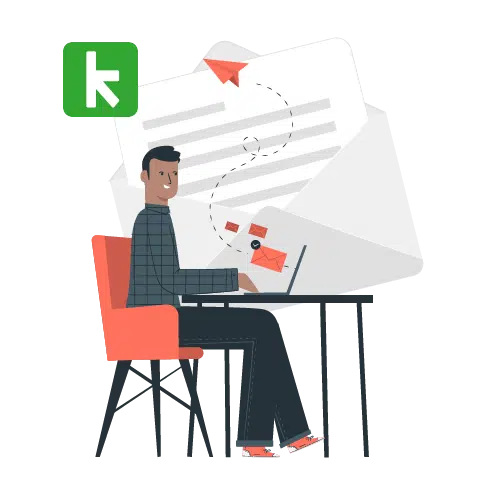
In this article, we’ll explore some of the ways Keap CRM can benefit coaches and help you take your coaching business to the next level.
What is Keap
Are you a coach looking for an easier way to stay organized and manage your clientele? Keap is the perfect tool for coaches to streamline their processes and make customer service a breeze. Keap provides cutting-edge, automated marketing and sales solutions designed to save coaches time and headaches, and make their businesses more profitable!
With its intuitive interface, powerful features, and brilliant customer service, Keap makes it easier for coaches to connect & engage with their customer base efficiently and highly effectively.
How Keap Works
Keap is a comprehensive CRM and marketing automation software designed to help small businesses automate and streamline their sales and marketing processes.
It allows businesses to nurture leads, send automated follow-up emails, schedule appointments, and track their sales and marketing performance in real time. It helps businesses save time, increase efficiency, and grow.
Key Features
Keap is a comprehensive CRM and marketing automation software that offers a wide range of features to help small businesses automate and streamline their sales and marketing processes. Some key features of Keap include:
Lead capture and management: Keap allows businesses to easily capture leads from their website, social media, and other sources and then organize and segment them into lists.
Email marketing: Keap provides a powerful email marketing platform that allows businesses to create and send professional-looking emails, as well as track open rates, click-through rates, and other engagement metrics.
Automation: Keap allows businesses to automate repetitive tasks such as sending follow-up emails, scheduling appointments, and more, which can save time and increase efficiency.
Reporting and analytics: Keap provides a range of reporting and analytics tools that provide businesses with real-time insights into their sales and marketing performance, allowing them to track their progress, identify areas for improvement, and make data-driven decisions.
Customizable sales pipeline: Keap allows businesses to create a custom sales pipeline, which can be used to track leads through different stages of the sales process.
E-commerce integration: Keap can be integrated with e-commerce platforms such as Shopify and WooCommerce, allowing businesses to automate their sales and marketing processes for online sales.
Mobile app: Keap has a mobile app that allows you to access your data and tools on the go.
Team collaboration: Keap has a feature that allows you to collaborate with team members and assign tasks and responsibilities.
Integrations: Keap integrates with various third-party apps, such as Google Calendar, Stripe, and Zapier, allowing users to create a seamless workflow across multiple tools.
Overall, Keap offers comprehensive features designed to help small businesses automate and streamline their sales and marketing processes, including lead capture, management, email marketing, automation, and reporting. It allows businesses to save time, increase efficiency, and grow.
Cost
The cost of Keap can vary depending on the specific plan and features a business chooses to use. Keap offers three plans: Keap Pro, Keap Max, and Keap Max Classic, each with different pricing and functionality.
The Keap Pro is the most basic and affordable plan. It is designed for businesses starting with automation and looking for a simpler solution. It starts at $129 per month, with 1500 contacts and two users.
The Keap Max plan is designed for businesses that need more advanced automation and marketing capabilities. It starts at $199 per month, with 2500 contacts and three users.
There is a customizable Keap Max Classic plan available for a more advanced level of marketing, with its price being dependent on your needs.
All plans include basic features such as lead capture, management, email marketing, and automation. However, the more advanced plans come with more advanced features, such as advanced reporting and analytics and the ability to create custom modules and integrations.
It’s also important to note that all plans can be billed monthly and yearly, and the pricing is based on the number of contacts in your database; the more contacts you have, the higher the price will be. Additional users are $29 each.
Additionally, Keap offers a 14-day free trial for new customers to test the software and decide which plan best fits their requirements.
Overall, Keap offers a range of pricing options to suit businesses of all sizes, and it’s possible to get started with a basic set of features for a relatively low cost and then upgrade as needed.
Pros
Keap is a comprehensive software platform that can help you streamline your business operations. It helps organize and manage sales, marketing, and customer service all from one place. It features customizable and automated workflows, keeping everything in one place to manage your business more efficiently. The user dashboard is easy to understand and navigate, which helps you keep track of all your business data.
It integrates with various third-party applications so you can work with the other programs you use. Keap offers detailed CRM and analytics tools, allowing you to understand your customers better and analyze your business data. It provides excellent customer support and a comprehensive knowledge base.
The billing plans are flexible and cost-effective, so you can find a plan that best suits your business needs. It is highly secure, which helps protect your customers’ private data and your business data. Overall, Keap is easy-to-use and integrates into your processes.
Cons
Keap is a premium software solution, making it more expensive than other solutions on the market. Some users find the user interface confusing, outdated, and not user-friendly. Installing Keap can be time-consuming, requiring users to have technical knowledge and understanding of network protocols.
Keap does not integrate with many third-party services, leading to lower customer contact automation capabilities. Keap can be slow and take longer than other customer relationship management solutions.
Conclusion
In conclusion, Keap is a powerful tool for coaches looking to streamline their business and increase efficiency. Its automation features, such as email sequences and appointment scheduling, allow coaches to focus on what they do best: working with clients.
Additionally, its CRM functionality allows coaches to keep track of their client’s progress and easily communicate with them. Keap is a valuable resource for coaches who want to grow their businesses.
Frequently asked questions
What is Keap used for?
Keap (formerly Infusionsoft) is a customer relationship management (CRM) and marketing automation software for small businesses. It helps organize customer contacts, oversee sales pipelines, nurture leads with automated workflows and emails, manage customer data, and automate payment processing and invoicing operations.
It also provides insights into customers with its reporting and analytics tools. By automating manual tasks, Keap helps users to save time and increase customer satisfaction.
Is Keap free?
It offers a free trial, but after that, users must purchase a subscription in order to continue using the service. Prices vary depending on the specific plan and package selected.
Who is Keap best for?
Keap is a great tool for coaches as it helps streamline and automate business operations. It allows lead capture and management, automated email marketing, appointment scheduling, e-commerce and CRM, giving coaches more time to focus on delivering value to clients.

ABOUT SAI BLACKBYRN
I’m Sai Blackbyrn, better known as “The Coach’s Mentor.” I help Coaches like you establish their business online. My system is simple: close more clients at higher fees. You can take advantage of technology, and use it as a catalyst to grow your coaching business in a matter of weeks; not months, not years. It’s easier than you think.
AS SEEN ON
0 Comment