Blog » Coaching Business » How To Make A Coaching Website?
How To Make A Coaching Website?
Starting your own online coaching business might seem intimidating, but it’s easier! With the right tools and research, you can create an excellent resource for people who want to be coached by you and start helping them achieve their goals.
This guide on making a coaching website will help you choose the perfect hosting package, set up your site quickly and inexpensively, and even add features that will make your coaching practice more efficient and professional.
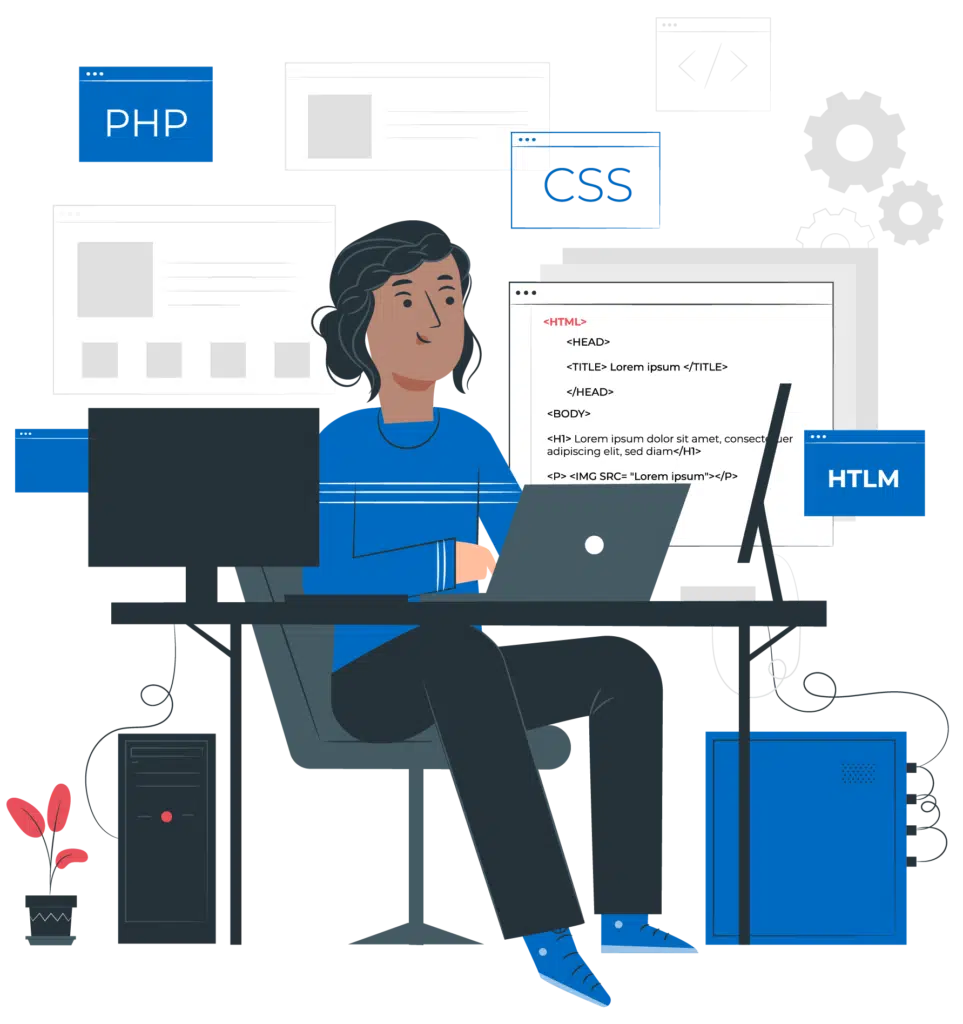
Before long, you’ll have clients flocking to learn from your experience.
Advantages of having a coaching website
1. A coaching website can help you establish credibility and build trust with potential clients.
2. A website can be a great marketing tool, helping you to reach a wider audience and attract new clients.
3. A coaching website can help you to differentiate yourself from your competitors.
4. A website can be a great way to showcase your work and highlight your unique approach to coaching.
5. A coaching website can help you build relationships with potential and current clients.
6. A website can be an excellent resource for sharing information and resources with your clients.
7. A coaching website can help you create a professional online presence for your business.
8. With the right tools, your website can be a space where people come to learn about what you do and how they might benefit from working with you.
9. The designing and building of a website can also be a valuable part of your growth journey as an individual coach or as part of an organization looking to increase its impact through high-quality coaching services.
Making the perfect coaching website
Your coaching website is the first impression potential clients will have of you and your business. So, it’s essential to make sure it looks professional and inviting. Here are six steps to help you create an excellent coaching website:
1. Find the most appropriate domain
The domain is the URL or web address people use to find your site. It’s essential to choose a domain that is short, easy to remember, and relevant to your niche. Tips for the most appropriate domain for your coaching website:
- Choose the most relevant domain
- If you want your domain name (.com), check if it’s available first before purchasing it (consider trying any variation of the words coaching, counseling, therapy, etc.)
- Consider using a .co extension instead of .com because it’s an inexpensive option with almost instant registration.
- Your domain should be at least five characters long and cannot include symbols like $%&*!
- When registering your domain, set up email forwarding so you can always access your messages, even if they’re sent to a different email address.
- You may also consider adding privacy protection services to prevent identity theft.
- Once you’ve registered your domain, you’ll need to set up a hosting service where files live on the internet.
- Use SEO tools when setting up your website content, so search engines like Google know what your site is about and rank it higher in search results.
2. Add content that connects with the audience.
When creating a coaching website, it’s essential to add content that will resonate with your target audience. You want to create a space that feels safe and welcoming, where people can come to learn and grow. To do this, start by thinking about what change you want to help your clients make. What kind of problems do they need help solving? What kind of transformation do you want to help them achieve? Once you know this, you can start creating content that speaks directly to their needs.
For example, if you want to help business owners overcome fear-based obstacles to take their businesses to the next level, then focus on how they can get rid of the things holding them back so they can enjoy the fruits of success.
If you want to help parents overcome guilt-based obstacles to be better caregivers for themselves and their children, then focus on how parents can stop feeling guilty so they can take care of themselves while taking care of everyone else.
Helping someone feel good about themselves is one of the most rewarding parts of being a coach. It’s not just what you say or do – it’s who you are and how you show up. Your authenticity is everything.
3. Don’t forget to storytelling through your website scrolling
Your potential clients are scrolling through your site, looking for a reason to trust you. So, make sure your story is front and center. Share who you are, what you stand for, and what drives you to do what you do.
Be vulnerable. Be real. Your clients will appreciate it and it just might be the thing that convinces them to work with you. Websites can also be used as storytelling devices. Sharing who you are and what inspires you to do what you do can give a new perspective on how they perceive themselves about their problems.
Clients may not realize how beautiful they are until they find someone willing to look at them from an outside perspective. And once you’ve captured their attention, hold onto it by continuing to share the good stuff. Remember: They don’t have to sign up right away. They’re scrolling because they want to know more about you so go ahead and keep telling your story.
4. Add your achievements, accreditations, certifications, etc.
If you’re a coach, you want to add your achievements, accreditations, certifications, etc., to your website. This will help show your potential clients that you’re qualified and credible. Plus, it will give them a sense of what you’re capable of helping them achieve. Here’s how to do it
– List your expertise.
– List any credentials or certifications you have.
– List any skills or specialties in which you specialize.
– Include testimonials from satisfied customers if possible!
– Include a link to your Facebook page, Twitter account, and LinkedIn profile.
– Finish off by telling people why they should hire you.
5. Add your client testimonials
If you’re thinking about starting a coaching business, one of the first things you’ll need is a website. Your website is where potential clients will go to learn more about you and your business. It’s essential to ensure your site is professional and easy to navigate. Adding client testimonials is a great way to build trust with potential clients. Here’s how to do it
-Contact clients who are willing to write testimonials for you
– Ask them what they enjoyed most about working with you
-Ask them to say why they would recommend that someone work with you
-Write down their answers in as few words as possible so that their messages are short. -Try to keep the number of testimonials between 3-5.
-Add your client testimonial page by adding a new page called Testimonials and inserting each person’s name at the top, followed by their message on an individual line below.
6. Don’t forget to add a strong CTA
A well-designed and effective coaching website should have a clear purpose, be easy to navigate, and have a solid call to action. Many design templates are available for coaches who want to create their site with little or no coding knowledge. However, if you are interested in customizing your site even more than the templates allow, some great code editors can help you make the necessary changes.
Conclusion
A coaching website can be a great way to promote your business and attract new clients. However, before you can create a successful site, several essential factors must be considered. This includes everything from choosing the right domain name to creating compelling content that will keep visitors coming back for more. By following these simple tips, you can create a coaching website that is both effective and easy to use.
Frequently asked questions
Does every coaching business needs a website?
A website is not only an essential tool for marketing your coaching business, but it’s also a great way to build credibility and attract new clients. Creating a website doesn’t require expensive design software or coding knowledge. You don’t need to be a tech guru or have any programming skills to create one! Many sites offer free DIY templates that you can customize with photos and text, even if you don’t know how to use Photoshop or HTML code. The best part is that these sites do all the work for you – plug in your information, and they’ll do the rest.
What should a coaching website include?
An effective coaching website should have the following:
1. A clear and concise message outlines what you do and who you help.
2. A strong headline that draws people in.
3. An about page that tells your story and showcases your credentials, experience, and results.
4. A services page that outlines your offerings in detail.
5. A blog with helpful, relevant articles establishes you as an expert in your field.
6. Client testimonials or case studies that show off your results.
7. A way for potential clients to contact you or learn more about working with you.
8. Live video demonstrations of what you do and how it can work for them.
9. High-quality photos that capture the heart of your work (e.g., photos of happy, successful clients). 10. Social media links so people can connect with you on Facebook, Twitter, Instagram, etc.
11. Your location and contact information, so people know where to find you when they are ready to work face-to-face.
12. The latest from your newsletter list, so readers know when you’ve published new content on your site.
How much does it cost to create a business website?
The cost of creating a business website depends on many factors, including the size and complexity of the site, the design, and the hosting fees. Generally, you can expect to pay anywhere from 0 to ,000 for an essential website.
If you hire a web designer or developer, you can expect to pay between $50 and $250 per hour. For a more complex site, you can expect to pay between $500 and $5,000 per month. A website like this might have e-commerce, blogs, forums, image galleries, shopping carts, databases, etc.

ABOUT SAI BLACKBYRN
I’m Sai Blackbyrn, better known as “The Coach’s Mentor.” I help Coaches like you establish their business online. My system is simple: close more clients at higher fees. You can take advantage of technology, and use it as a catalyst to grow your coaching business in a matter of weeks; not months, not years. It’s easier than you think.
AS SEEN ON
0 Comment