Blog » Coaching Trends » Best WordPress Plugins for Coaches
Best WordPress Plugins for Coaches
WordPress is one of the most widely used website builders, and it has a tonne of complex plugins that help you add fantastic functionality to your website. These plugins provide a fantastic approach to improving and advancing your online tutoring website.
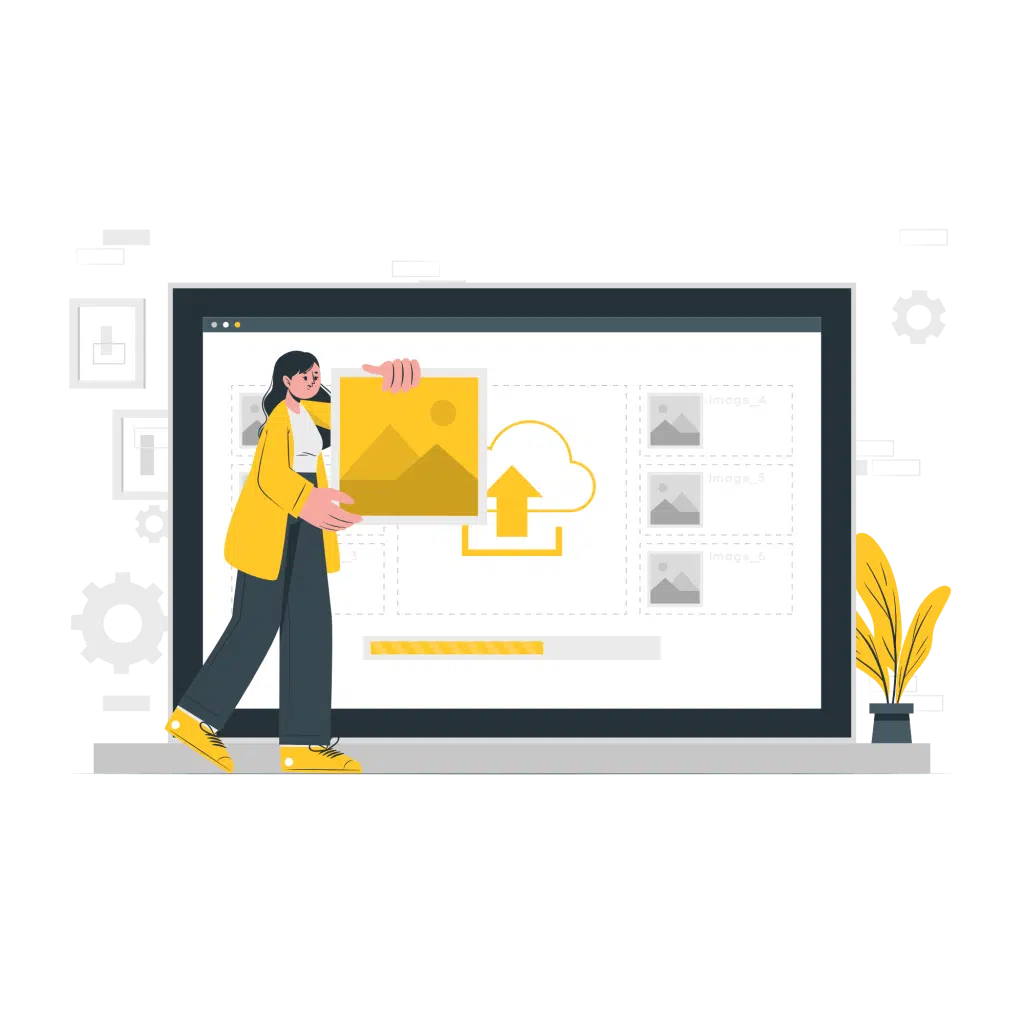
Nowadays, you don’t even need to meet with clients in person to train them thanks to learning management systems. The entire learning process may be transferred online, and you can use a variety of marketing plugins and membership plugins. A WordPress caching plugin, however, is the most important tool you require.In this article, we’ll discuss some of the top plugins you should think about implementing to improve your online coaching organization.
What are Plugins?
“A piece of software that “plugs into” your WordPress website is known as a plugin. “
You may build almost any type of website, from eCommerce stores to portfolios to directory sites, using plugins, which can extend or add additional capabilities to your site.
- Depending on their functionality, plugins might make minor adjustments to your website or significant alterations. For instance, you might install a plugin to make your website entirely multilingual or include a WhatsApp share button. Or, if you operate an online store, you might add a plugin to help with payment gateways or let customers make reservations online.
- Additionally, some plugins can help you improve your contact forms, create stunning sliders, create a backup of your website in case of data loss, make email opt-in simple, and much more.
- Some plugins alter the back end of your website while others alter the front end, making maintenance simpler for your team. You might, for instance, use these plugins to check your website for broken links, do A/B tests, or put it in maintenance mode.
Best WordPress Plugins for Coaches
Through learning management software, membership plugins, and marketing tools, you can significantly improve your capacity to coach and train clients with today’s software solutions.
Here are some of the top WordPress plugins and related programs for online coaches below.
1. Membership Plugins for WordPress:
The main goal of membership plugins is to limit access to your site’s content to users who have paid you or taken another action (register, provide an email, etc.). If you don’t want to make a course, you could just place your finest blog posts or other website material behind a barrier so that only members can access it.
The most frequently suggested membership plugins are shown below.
a) Paid Memberships Pro:
One of the best WordPress plugins for content limitation and membership is Paid Memberships Pro. One of its distinctive features is the open-source code, which may be altered to do any desired function.
To get PMP going and sell membership tiers to your clients, you don’t need to edit any code.
Features:
- Limit access to WordPress pages and posts to only members.
- To develop pricing tiers and other innovative monetization opportunities, create several membership access levels to your content.
- The dashboard that displays crucial information like membership level, frequency of content reading, and total signups and cancellations
- Unlimited tiers of membership (free, paid, subscriptions, trial periods, etc.)
works with any theme for WordPress
- Integrates with the payment gateways Stripe, Authorize.net, PayPal, Braintree, CyberSource, and 2Checkout
- Make coupons to give to your members.
- Combined with the WP Affiliate plugin to allow you to find affiliates to market your content.
Numerous third-party programs, such as AWeber, bbPress, BuddyPress, Constant Contact, Get Response, Infusionsoft (now Keep), Kissmetrics, MailChimp, Slack, WooCommerce, WP Affiliate Platform, Zapier, and others, are compatible with Paid Memberships Pro.
The pricing structure of Paid Memberships Pro is particularly appealing because there is simply a single fee and you can use the program on as many websites as you like. The caveat is that you no longer have access to any of the Plus tier add-ons’ support forums, lessons, and updates.
2. Webinar Plugins:
The five alternatives for hosting your webinars are shown below. Your goals and budget will determine which of these options is the greatest fit for you because each one has unique features.
a) Video Conferencing with Zoom:
You can manage your meetings, attendees, and recorded sessions directly from your WordPress dashboard when using video conferencing with Zoom. A new event is also simple to set up. You can do this by including a post or a shortcode wherever you want on your website.
Your visitors will receive information about the webinar in their local time along with a direct-join call to action (CTA). The plugin also enables you to link webinars to WooCommerce products if you want to sell access to your online meetings or webinars. The product is available for purchase by customers to gain access to your webinar.
b) WebinarPress:
The fully responsive webinar page designs that come with WebinarPress allow attendees to join your meetings from any device. In addition, it comes with tools that let you engage with your audience, like a chat room where visitors can ask questions.
Additionally, this plugin complies with the General Data Protection Regulation (GDPR). This means that, provided you also abide by any other applicable data rules, you can collect email addresses without risk of legal ramifications.
c) WebinarIgnition:
AWeber, MailChimp, and other well-known email marketing services are all effortlessly integrated with WebinarIgnition. For optimum visibility, you can also incorporate video streams from Ustream or YouTube Live into your webinar page.
Additionally, WebinarIgnition includes a dedicated live portal where you can simply handle inquiries from your audience or run in-depth reports to monitor your conversions.
d) EasyWebinar:
EasyWebinar is a simple piece of software that provides almost plug-and-play functionality. Additionally, it is brimming with potent marketing tools that you can use to advertise your webinars, increase user interaction, and encourage conversions.
This software guarantees flawless live streaming with no lag, which you can record and use to create evergreen webinars. Several customer relationship management (CRM) and marketing platforms, including Active Campaign, ConvertKit, Mailchimp, Drip, and many others, can be integrated with it.
e) WP GoToWebinar:
You can connect your website with your GoToWebinar account using the straightforward WordPress plugin WP GoToWebinar. The platform’s well-known functions, including recording, polls and surveys, analytics, and more, are to be expected.
To integrate your future webinars or registration pages anywhere on your site, you may rapidly produce shortcodes. Additionally, you may generate success or error messages and personalize several aspects of your registration page.
Because WP GoToWebinar supports clever caching and is mobile-friendly, your site shouldn’t be slowed down by it. To prevent spam submissions, this plugin also supports reCAPTCHA.
3. Lead Capturing Plugins:
The best lead generation plugins for WordPress are as follows:
a) WPForms:
The top contact form plugin available is WPForms. Their user-friendly drag-and-drop builder is used by over 5 million website owners to construct any type of online form for their WordPress websites.
You can utilize the more than a hundred pre-made form templates that are included as a starting point. Using the drag-and-drop form builder interface, you can then modify the form to meet your needs. Additionally, WPForms interacts with your preferred CRM and email marketing services. Your email list can be automatically updated with leads thanks to this.
b) OptinMonster:
You can utilize the effective lead-generating and popup plugin OptinMonster on your WordPress website.It enables you to develop email signup forms and popups with excellent conversion rates to help you convert website visitors into subscribers and buyers.
It offers several practical features, such as Exit Intent® technology. This enables you to display your popup right before a visitor is about to depart your website.It may be used in conjunction with their page targeting functionality to display unique popup messages for each page on your website, increasing conversion rates.
c) SeedProd:
The best WordPress website and theme builder available is called SeedProd. More than a million website owners use it to quickly and easily create any kind of website without having to write any code.
With the drag-and-drop builder, you can simply customize dozens of professional templates.Additionally, SeedProd offers a landing page builder that is user-friendly for beginners. Additionally, you’ll discover pre-made templates for sales pages, opt-in pages, webinar registration pages, coming soon pages, and more.
d) LiveChat:
The finest live chat application for WordPress websites is LiveChat. You can integrate it with hundreds of different marketing platforms, and setting it up is quite simple.You may improve your relationship with your clients and increase the number of visitors who become paying customers by adding live chat help to your WordPress website.
This plugin adds a chat button to your website’s bottom right corner. Visitors can click on this to have a live conversation with your staff.
e) ChatBot:
One of the greatest AI chatbot programs available, ChatBot enables you to employ automated live chat to communicate with potential consumers and answer inquiries around the clock.There are many pre-designed templates available in ChatBot to help you get going quickly. For instance, you can schedule calls using the lead generation bot. The sales bot template, however, enables you to do so from within the chat window.
Both on your website and Facebook Messenger, you can utilize a chatbot. Because of this, it’s a fantastic solution for businesses and organizations that receive a lot of inquiries via Facebook.
4. Email Marketing Plugins:
This post should be bookmarked if you want to understand how to use email marketing for WordPress. Yours truly has independently tested and confirmed every plugin. Expect to go from having no email list to becoming a hero quickly!
a) MailPoet:
The best plugin for managing newsletters in WordPress is called MailPoet.
You can compile subscriber lists, gather email addresses, and publish new newsletters whenever you want. Additionally, MailPoet has a fantastic template builder built in so you can customize each email to fit your brand’s image. Don’t worry about responsiveness; all templates, of course, are compatible with mobile devices.
b) MailOptin:
A fantastic plugin called MailOptin was developed to assist bloggers in increasing lead generation, customer acquisition, autoresponder creation, email marketing results, and task automation for mailing list administration. Although it may not appear to be much from the outside, the dashboard is a completely different story.
c) Pabbly Email Marketing:
To send mass emails to all of your potential customers with just one click, select Pabbly Email Marketing. With this, you may manage your contacts and email lists, run email marketing campaigns, and get in touch with your clients directly.
Additionally, it is the most dependable email service provider with a built-in SMTP for delivering emails quickly and safely. Additionally, it enables you to connect to several SMTP servers like SendGrid, Amazon SES, MailGun, and Mandrill, among others.Drag and drop email building, support for custom tags, list management, the ability to schedule emails, Google Analytics integration, and a host of other useful features are just a few of its standout offerings.
d) WP Optin Wheel:
Digital marketing has always been about creativity and the application of cunning strategies that might result in exhilarating growth. And a great illustration of this kind of innovation is the WP Optin Wheel.
The main idea behind this gamification-based strategy is to get your readers to subscribe by giving them their email addresses in exchange for a chance to win anything from the rotating wheel.You have complete discretion over what you choose to offer in exchange for the site owner.
e) Popup Maker:
Popups are perhaps the most common sort of widget used to gather new subscribers, and everyone has seen them at some point. Additionally, Popup Maker is a fully featured plugin that gives you total control over how popups appear on your WordPress blog.
This plugin allows almost all elements, unlike conventional popup solutions that simply allow you to use HTML. images, videos, opt-ins, Facebook pages, IFrames, contact forms, Google Maps, and more, but not only these. Therefore, you are not limited to merely email subscription forms and may design a popup for any type of material.
5. Learning Management System Plugins:
The following are the top WordPress LMS plugins, making it easy for you to select the one that’s ideal for your learning portal:
a) MemberPress Courses:
The most potent membership plugin for WordPress is MemberPress. Additionally, it includes capabilities that make it simple to design and administer online courses.Because MemberPress has a dedicated Classroom Mode, you may create an online classroom quickly and easily. Your courses always have a beautiful design thanks to Classroom Mode, which takes care of it for you.
Your online training will immediately include an intuitive design thanks to MemberPress. Your pupils will always understand what they must do next and can complete their course this way.
b) LearnDash:
A well-liked and user-friendly WordPress LMS plugin with many useful features is LearnDash.It includes a straightforward drag-and-drop course builder that enables you to make lessons, subjects, tests, and categories. Use LearnDash’s drip feed option to schedule your classes or deliver them all at once.
You can assign assignments to your students using LearnDash and then review or comment on them. Additionally, it includes facilities for managing tests and quizzes with a variety of questions.
c) LifterLMS:
Another potent all-purpose WordPress LMS plugin is LifterLMS. It is a drag-and-drop course builder that enables you to construct interesting online training.By developing multimedia lessons using video, audio, graphics, and other elements, you may improve the appeal of your courses.
Multi-tier courses are supported by LifterLMS and include training modules, lessons, categories, and more. You can use multimedia quizzes to check a student’s knowledge after they’ve finished a course.
d) Teachable:
A capable drag-and-drop course builder is Teachable. Teachable is not a WordPress plugin, in contrast to the other LMS on this list. As an alternative, you can use Teachable on a sub-domain, or a unique domain name, or you can just link to the page for your school.
Teachable hosts your course and gives you all the resources you require to create incredibly engaging online courses. You can utilize the integrated sales page builder and built-in email marketing integration to advertise your new training company.Teachable has advanced data reporting and built-in analytics to help you fine-tune your training. This enables you to keep track of student participation and modify your courses to increase enrollment, sales, and course completions.
e) LearnPress:
A free WordPress LMS plugin is LearnPress. This plugin bills itself as “Moodle for WordPress” and seeks to simulate the use of a Moodle learning management system.It’s simple to reuse your content using LearnPress. Lessons and tests from one course can be used in another. Better yet, you may export your material to any other LearnPress-compatible WordPress website.
LearnPress’ export tool and built-in WordPress multisite compatibility can save you a tonne of time and effort if you want to sell online learning on numerous WordPress sites.A course can be made available for free or for a price, which might be a one-time or ongoing purchase. Additionally, LearnPress allows you the choice to post some lessons as a free preview, which may persuade visitors to purchase the entire course.
Conclusion
As you can see, there are lots of WordPress plugins that can improve your website for life coaching and make you money. Even if you lack developing expertise, you can manage and implement the majority of them.
It shouldn’t be difficult to find the ideal plugin for your WordPress website because they all provide unique learning capabilities. For instance, even if you purchase the most feature-rich GS coach plugin, you might not have interaction with a payment gateway.
The ability to engage audiences without having them spend hours in front of a screen is what all of these plugins had in common. They can even help you rank higher in search engines by managing your clientele, updating events in real time, and managing your customer base.
Frequently asked questions
1. What are WordPress plugins?
A piece of software that “plugs into” your WordPress website is known as a plugin. You may build almost any type of website, from eCommerce stores to portfolios to directory sites, using plugins, which can extend or add additional capabilities to your site.
2. What are popular plugins for WordPress?
· Yoast SEO
· JetpackWordfence Security
· Contact Form 7
· WooCommerce
· Google Analytics for WordPress
· All in One SEO Pack.
3. What WordPress plugins are free?
WordPress is one of the most widely used content management systems (CMS) nowadays and offers more than 58,000 free plugins. A plugin can add functionality to the core of WordPress that already exists or bring whole new features. As a result, using plugins on your WordPress site has several advantages. Free is as following
1. Jetpack by WordPress
2. Yoast SEO
3. Akismet Anti-Spam
4. WP Super Cache
5. Google XML Sitemaps

